Hello All!
In today’s Fun Fact Friday, I would like to go over some of the many undervalued organizational tools that can be used in Gmail that make my life (and hopefully yours!) much easier. All of these can be found right from the same Gmail page you’re all used to, but we’re going to go over some of the buttons you may have not thought to explore. Here is an overview of what I will be going over:
Shortcuts
The shortcuts mentioned above won’t take too much explaining, because they are only one click away! If you open up Gmail, a Google Doc, or Google Calendar, you will see three icons on the side that will allow you to get to the first three bullet points. As you’re reading this, feel free to click on them to explore! Below is a picture explaining these icons.


Google Hangouts is a very unused tool for most everyone, but I still find it very interesting and see its usefulness. In the bottom corner of Gmail, you will see your name with a green dot by it. Next to that is a “+” where you can enter a name from someone inside the organization. These allows you to instead send quick chats instead of emails to individuals, or entire groups that you set up, similar to Facebook Messenger! This is an easier way to get small bits of info out without having to type up an email. Below is a picture showing this. 
Mail Management
A simple alternative to deleting emails, is to archive them! That way, you can clean out your inbox, but still save emails that can be searched for later, no matter how old.
A key tool for me, and I’d say for anyone who is getting tired of organizing emails as they come in, is mail filtering If you aren’t organizing your email, here is a good way to start! Creating rules or “filters”, you have the ability to automatically assign labels to messages with a certain subject or from a specific sender, to automatically mark them as read or to archive them for you.
To filter emails, select one, and at the top press the three dots. Here you can select “filter messages like these” and set all kinds of filters to make your inbox behave the way you want it to.
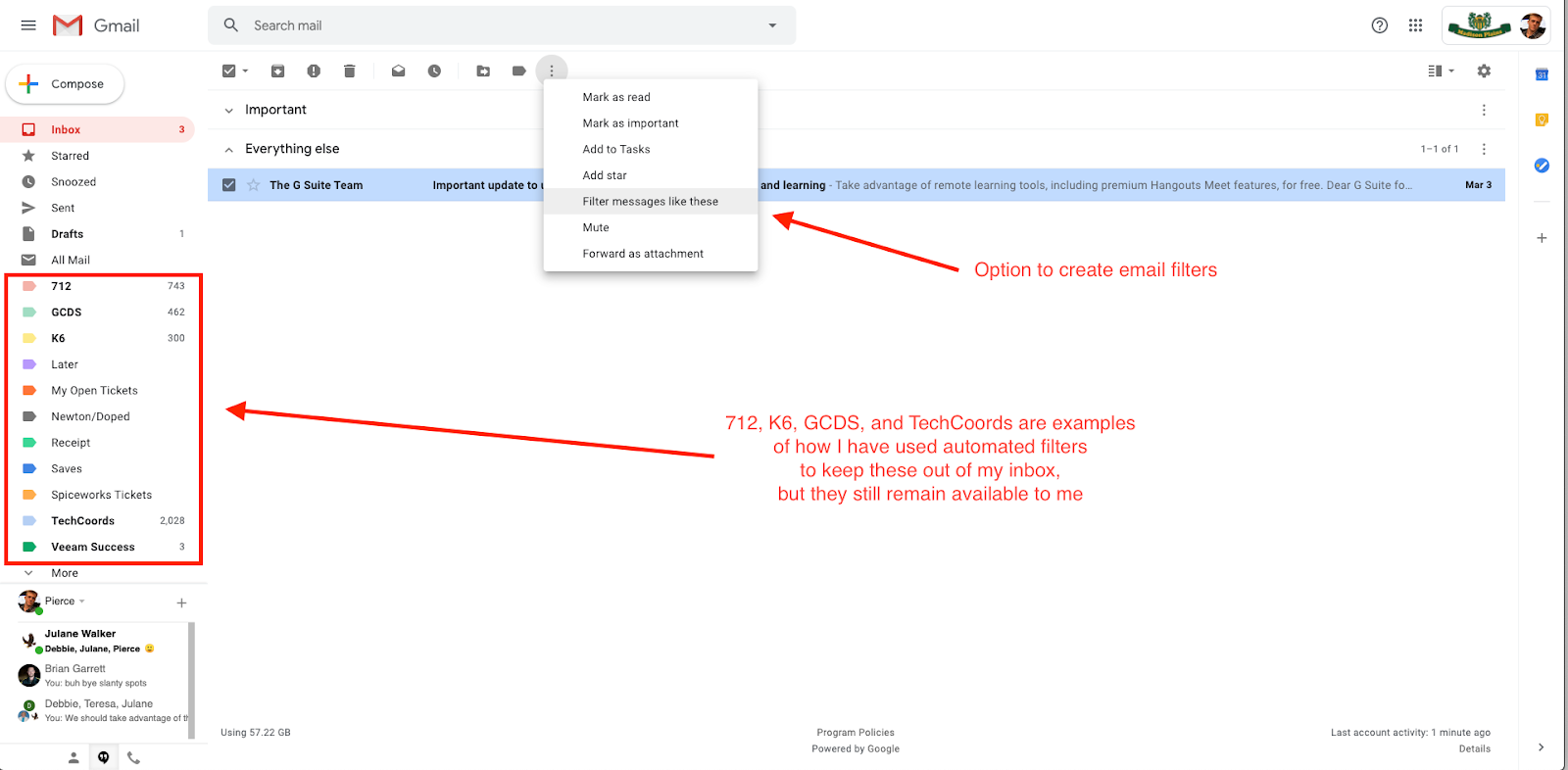
Try to use some of these tools to your advantage! Thanks for reading!
Pierce Le Vangie